SOFTWARE PACKAGE INSTALLATION
Software Packages Management:-
It is the process of installation, updating, configuration, and removal
of software packages with package management tools in the Linux OS.
In CentOS, Fedora, Alma Linux, RHEL Linux we can use RPM and YUM
tools used to install, update and remove any software.
To maintain a reliable and consistent system yum tool we can use to
automate installation and updation of RPM packages with the help of
centralized repositories. Repositories are centralized online store with
updated RPM packages.
RPM (Redhat Package Manager):
Used by Redhat based distributions.YUM (Yellowdog Updater):
Used by Redhat based distributions like RHEL, CentOS, Fedora and Alma Linux.DNF (Dandified YUM):
The next-generation package manager replacing YUM in new Linux versions.APT (Advanced Package Tool):
Used by Debian-based distributions like Ubuntu, Kali Linux, Parrot Linux and Linux Mint.RPM PACKAGE MANAGEMENT USING RPM COMMANDS:-
Query package is installed or not
#rpm –q package_name
#rpm –q zip
Zip-3.0.10.el7.x86_64
Query all packages in system
#rpm –qa |more
Remove the installed package
#rpm –e package_name
#rpm –e zsh
#rpm –e zsh --nodeps
#rpm –q zsh To confirm removal
Mount and access DVD in Linux
#mount /dev/sr0 /media
VERIFY USING
#mount
Install RPM package using rpm command
#rpm <option> <package_name.rpm>
-i Install
-v Verbose information
-h Show progress using hashes
#rpm –ivh zsh-5.0.2-34.el7_82.x86_64.rpm
Install RPM package forcefully
#rpm –ivh vsftpd-3.0.2-11.el7_2.x86_64.rpm --force
Query info of any package
#rpm –qi package_name Install RPM from remote system
#rpm –ivh ftp://192.168.1.14/pub/zshxxxx.rpm Remove any package
#rpm -e package_name
#rpm -e vsftpd RPM PACKAGE MANAGEMENT USING YUM COMMANDS :-
CENTOS 7 YUM REPOSITORY CONFIGURATION
1)Backup existing CentOS-Base.repo
#cp /etc/yum.repos.d/CentOS-Base.repo /root 2) Download new updated Repository File at original location
#sudo curl -fsSL
https://raw.githubusercontent.com/AtlasGondal/centos7-eol-repo-
fix/main/CentOS-Base.repo -o /etc/yum.repos.d/CentOS-Base.repo 3) Clear the YUM cache to ensure it fetches the latest repository metadata
#sudo yum clean all
#sudo yum makecache 4) Now update your system with YUM
#sudo yum update Search package using yum
#yum search nmap 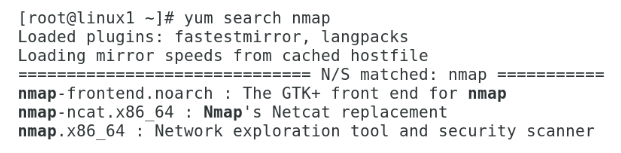
Install package using yum
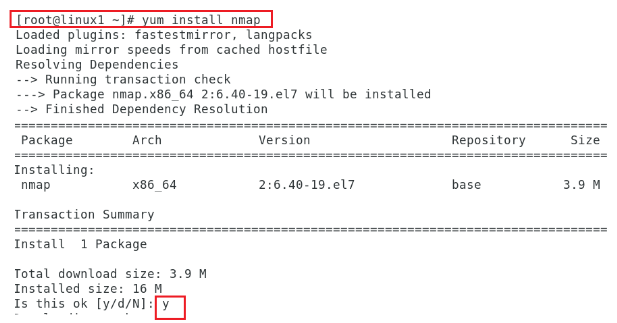
Remove package using yum
#yum remove package_name
#yum remove nmap Update using yum
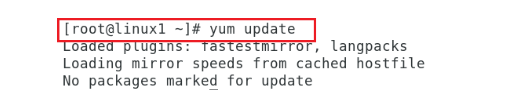
List packages in repository
#yum list package_name
#yum list samba* List installed packages in system
#yum list installed package_name Update package
#yum update package_name
#yum update httpd List package groups in Linux
#yum search nmap 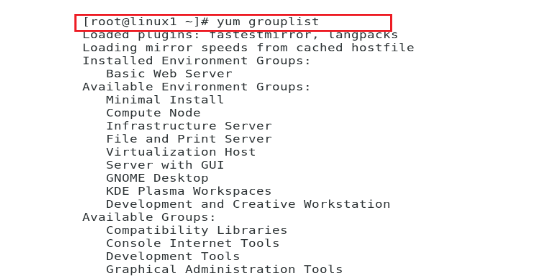
Install Package group
#yum groupinstall “Basic Web Server” 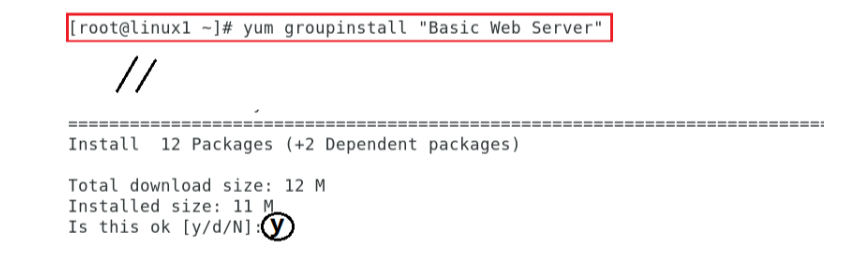
Remove Package group
#yum groupremove “Basic Web Server”