1. Download Python
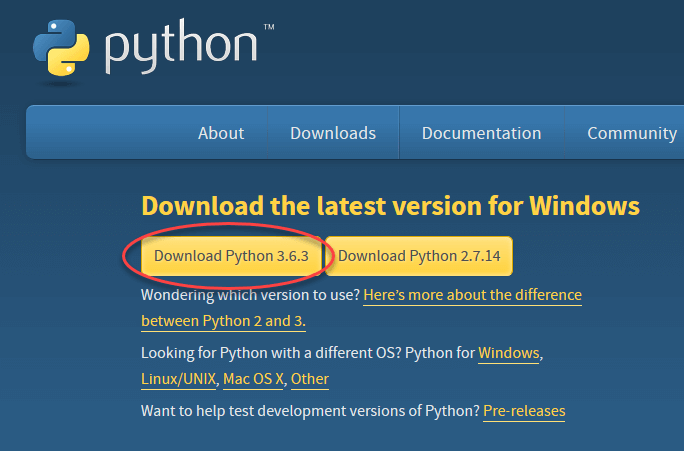
Download the latest Python installer from the official Python website. Choose the appropriate installer for your operating system.
2. Installation
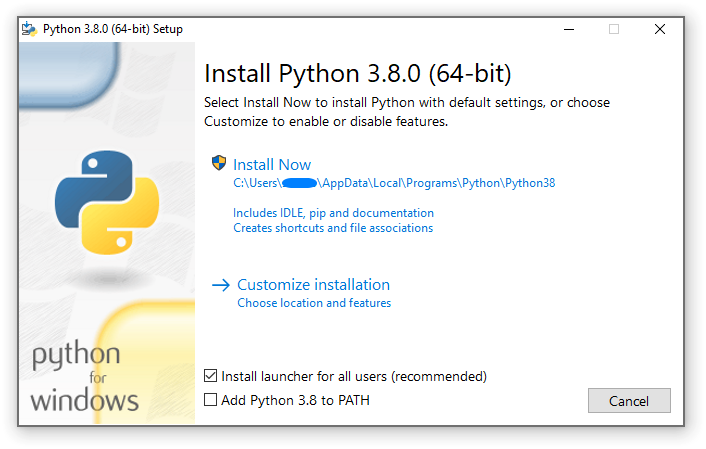
Run the downloaded installer. Follow the on-screen instructions, selecting the desired installation options (e.g., adding Python to your PATH). Ensure the correct configuration selections are selected.
3. Verify Installation
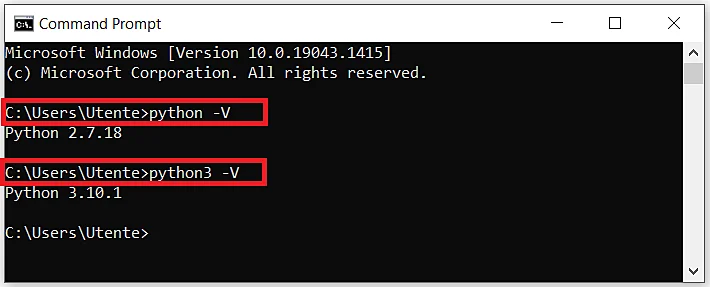
Open a new command prompt or terminal window. Type `python` and press Enter. If Python is installed correctly, you should see the Python version information.
4. First Code
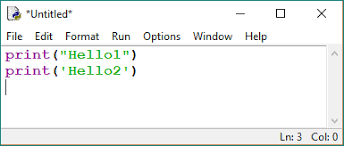
Open a new file (e.g., `my_first_program.py`), add some Python code (a "Hello, world!" print statement is typical) to demonstrate, and save it. Next open a new command prompt, run or execute the code (e.g., typing `python my_first_program.py`) and verify running outputs correctly.