Advanced IP Scanner

First step is to search and download Advanced IP Scanner on your PC and Install it.
1. Download Advanced IP Scanner from
https://www.advanced-ip-scanner.com/download/
2. Install the software running
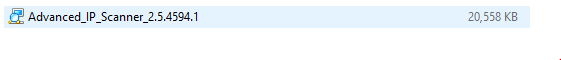
3. Run Advanced IP Scanner
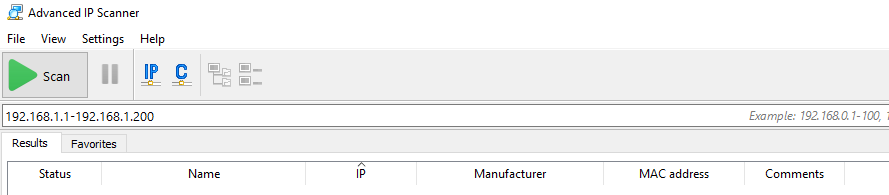
4.Type Range of IP Addresses and click Start
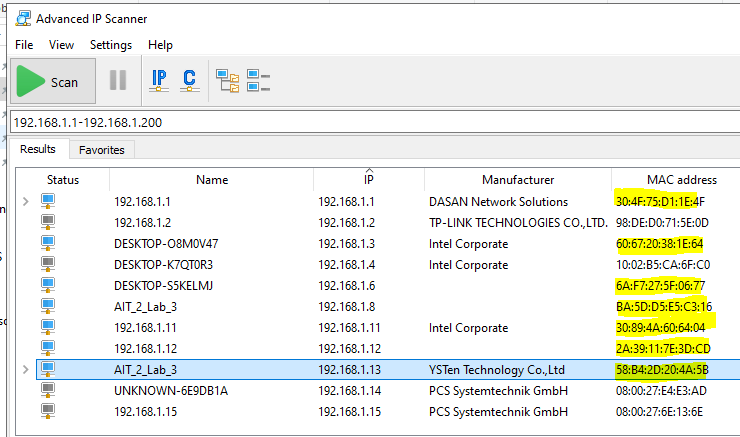
Advanced IP Scanner helps you to find live hosts in the network and get
Manufacturer and MAC Address of devices in the Lan.