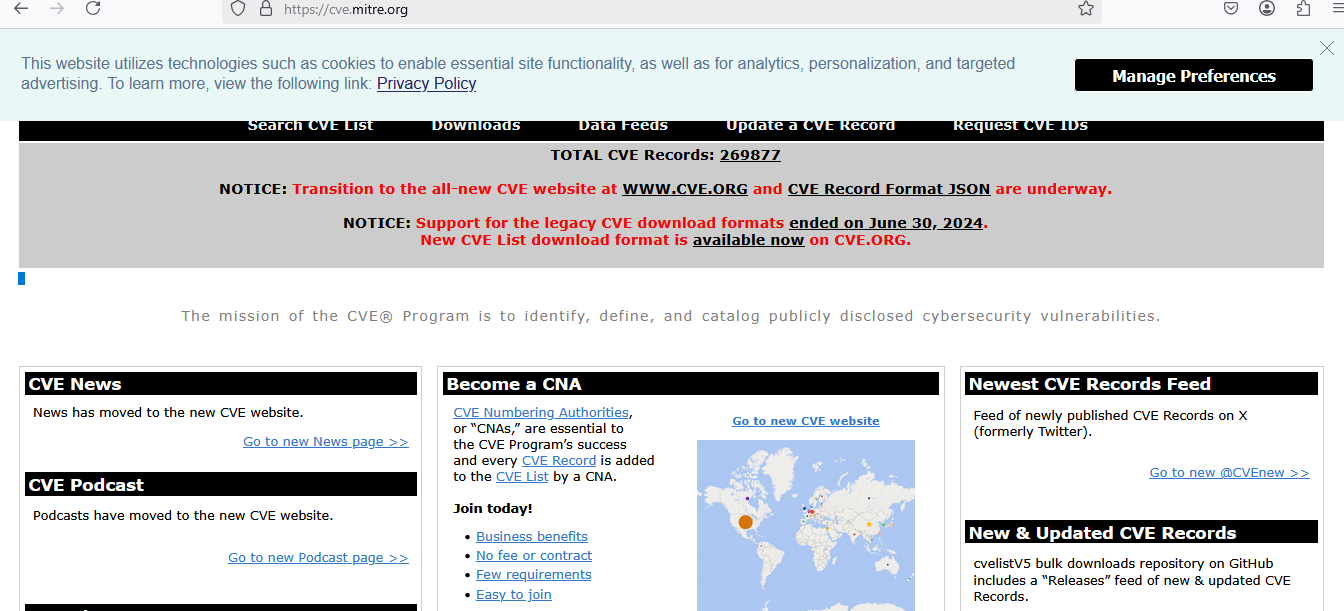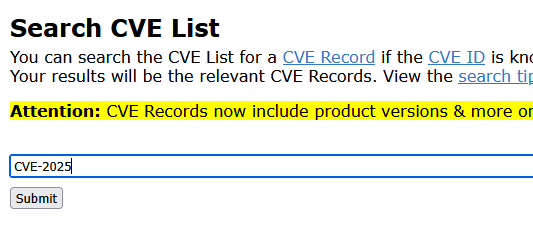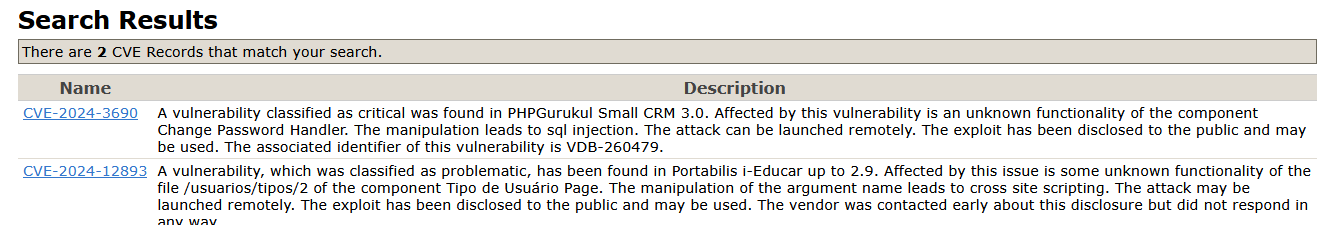Perform Vulnerability Research in Common Vulnerabilities and Exposures (CVE):
Requirements:
- Windows 10 Operating System
- Firefox Browser
Steps:
1. Open Google.com
2. In the search bar, type: cve.mitre.org
3. Click on the website URL to visit the official CVE site:
https://cve.mitre.org/
4. Once on the CVE website, click on "Newest CVE Entries" to view the latest published vulnerabilities.
5. - Search bar CVE-2025 for searching newest events