Gridview
Design
Step 1 : Add the Gridview from the toolbox :
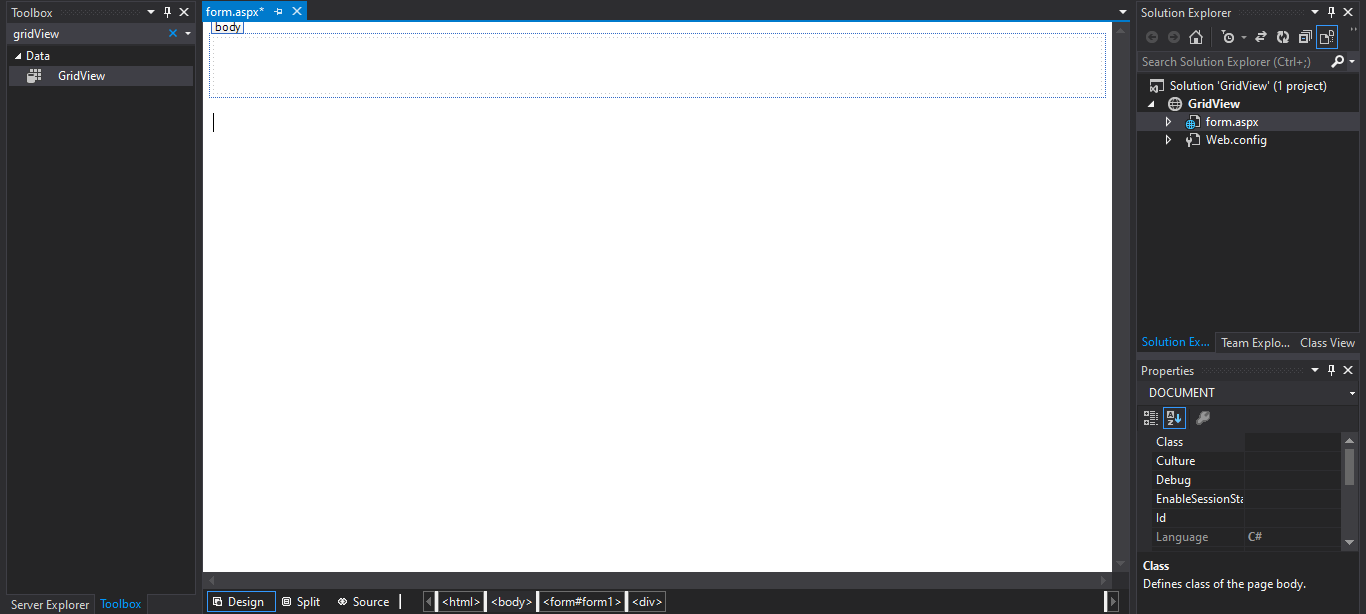
Step 2 : Choose the data source from the database where you created your database :
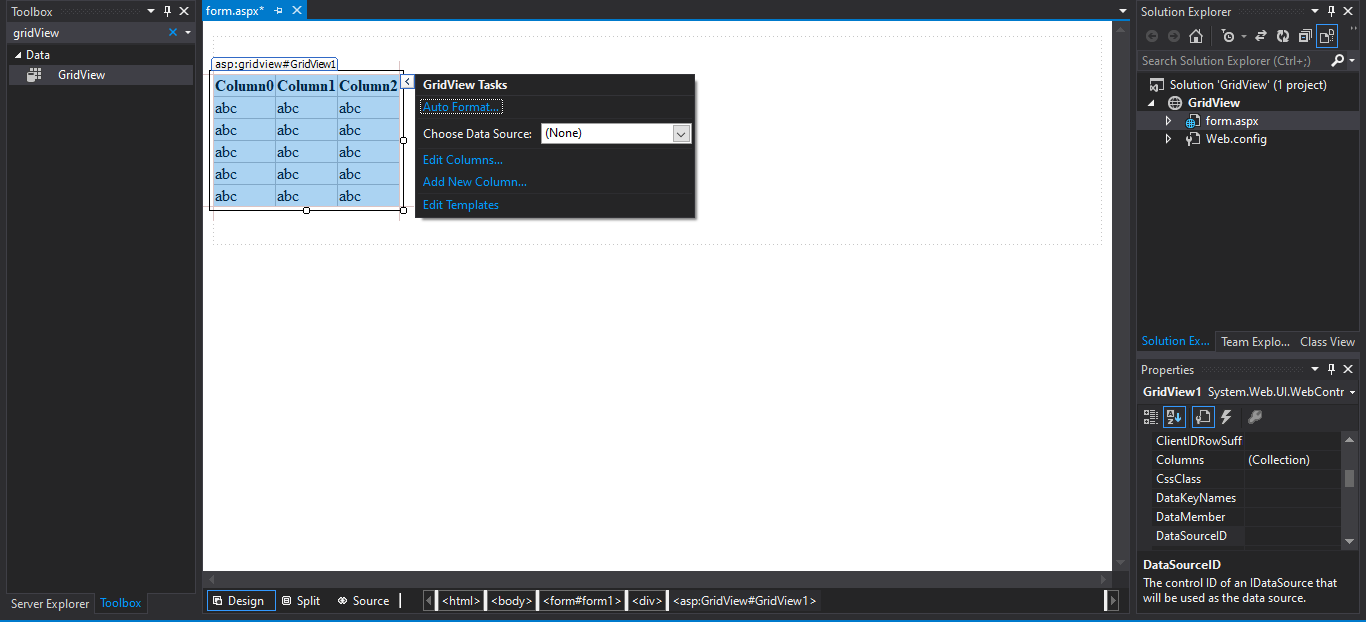
Step 3 : click the New data source :
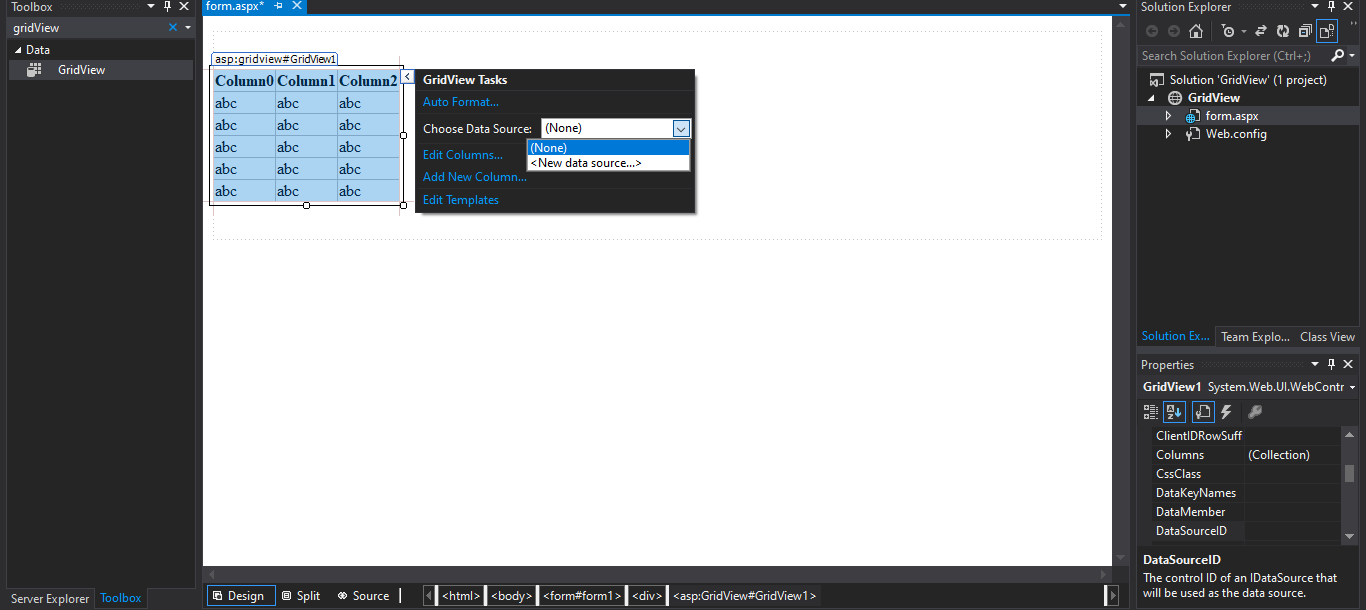
Step 4 : Select the database :
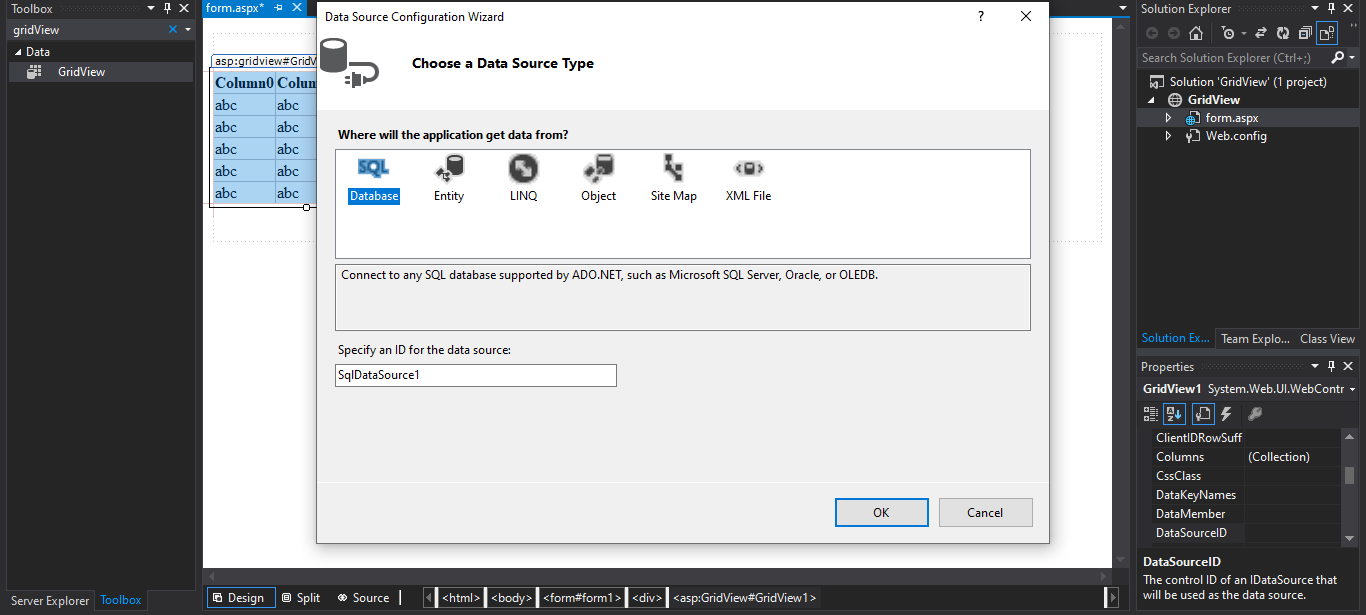
Step 5 : Click the New Connection :
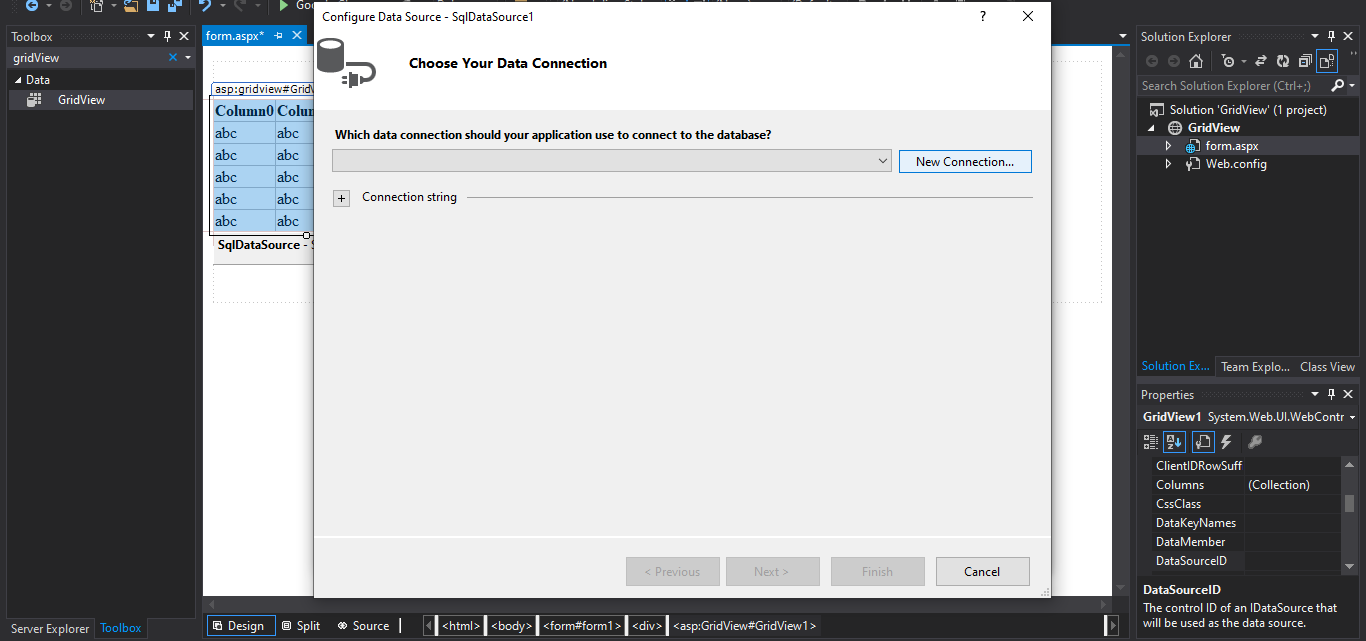
Step 6 : Click the Change button :
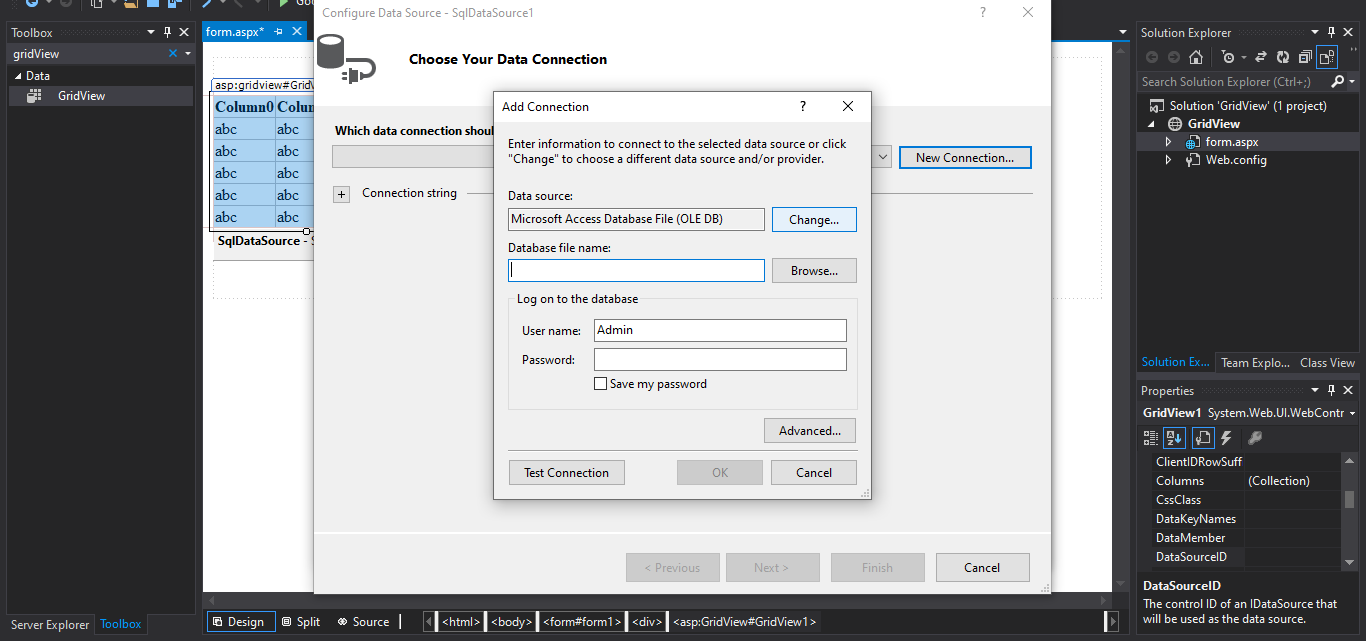
Step 7 : Click the Microsoft Sql Server and click OK button :
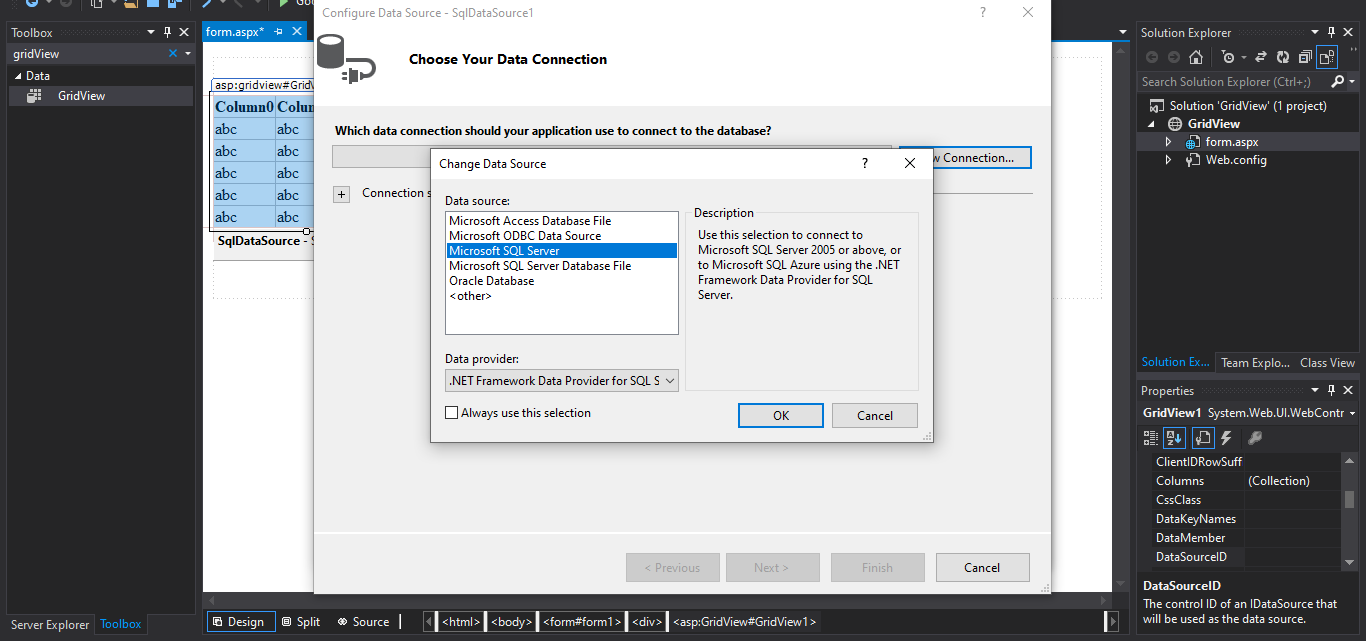
Step 8 : Copy the server name :
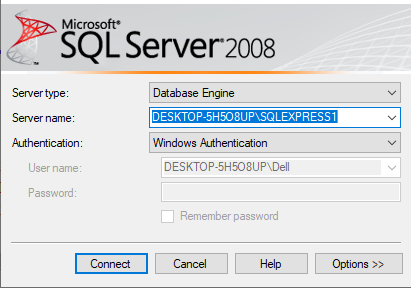
Step 9 : Select the databse name and click OK button :
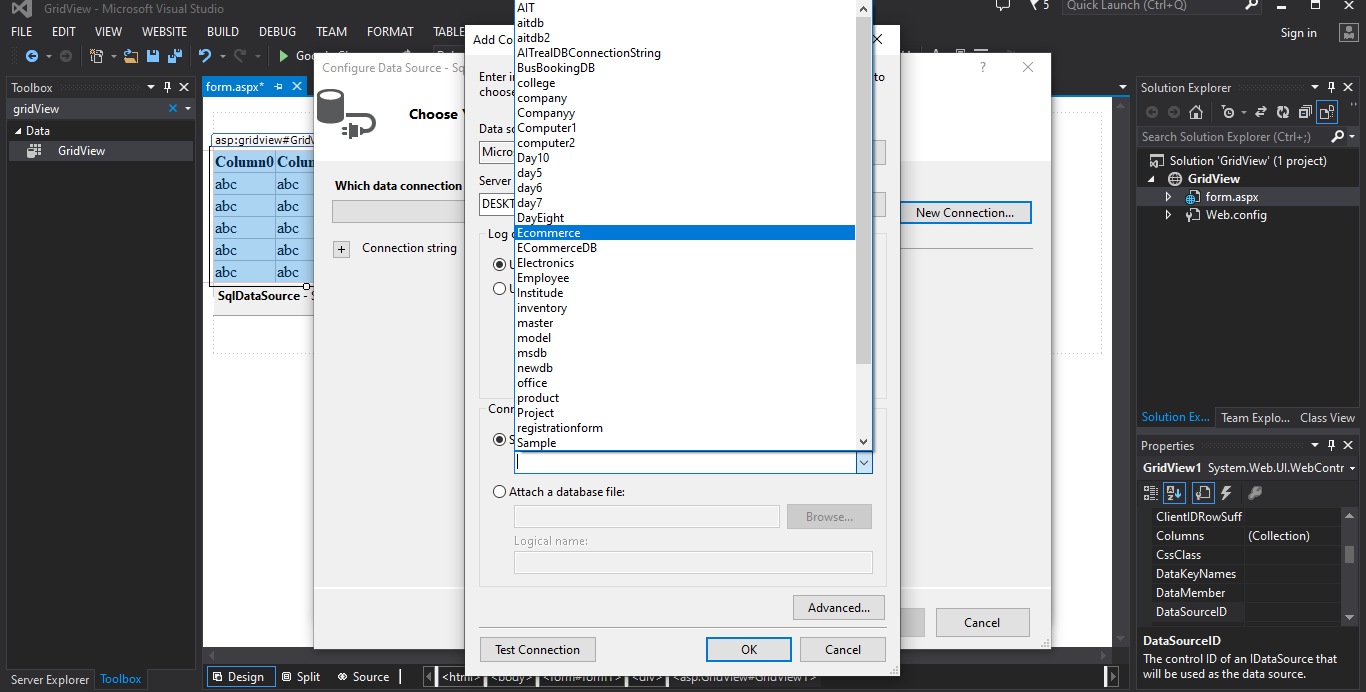
Step 10 : Click the Next Button :
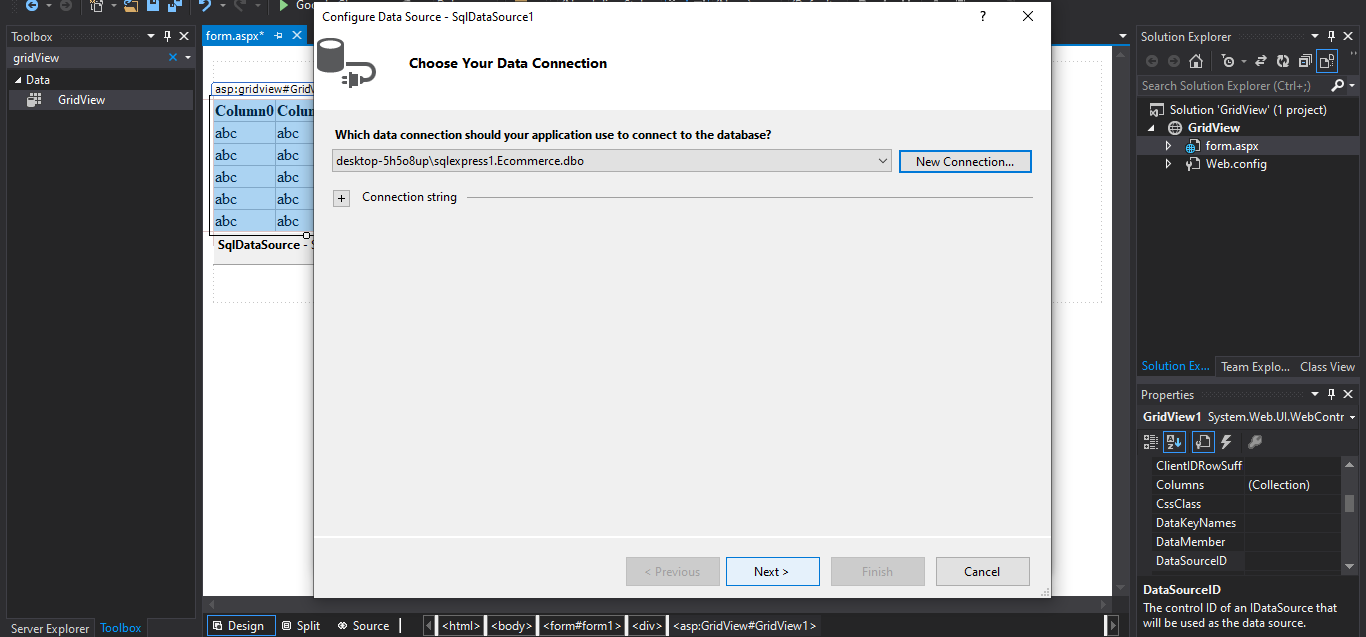
Step 11 : Click the Next Button :
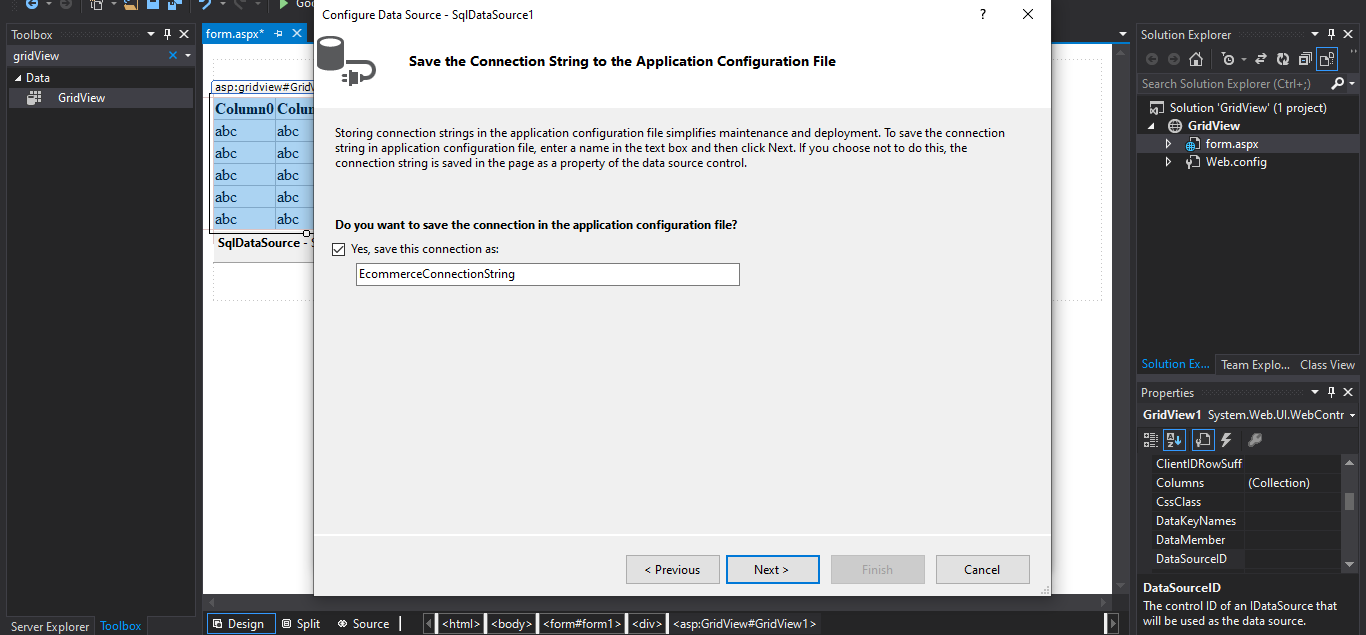
Step 12 : Select the table :
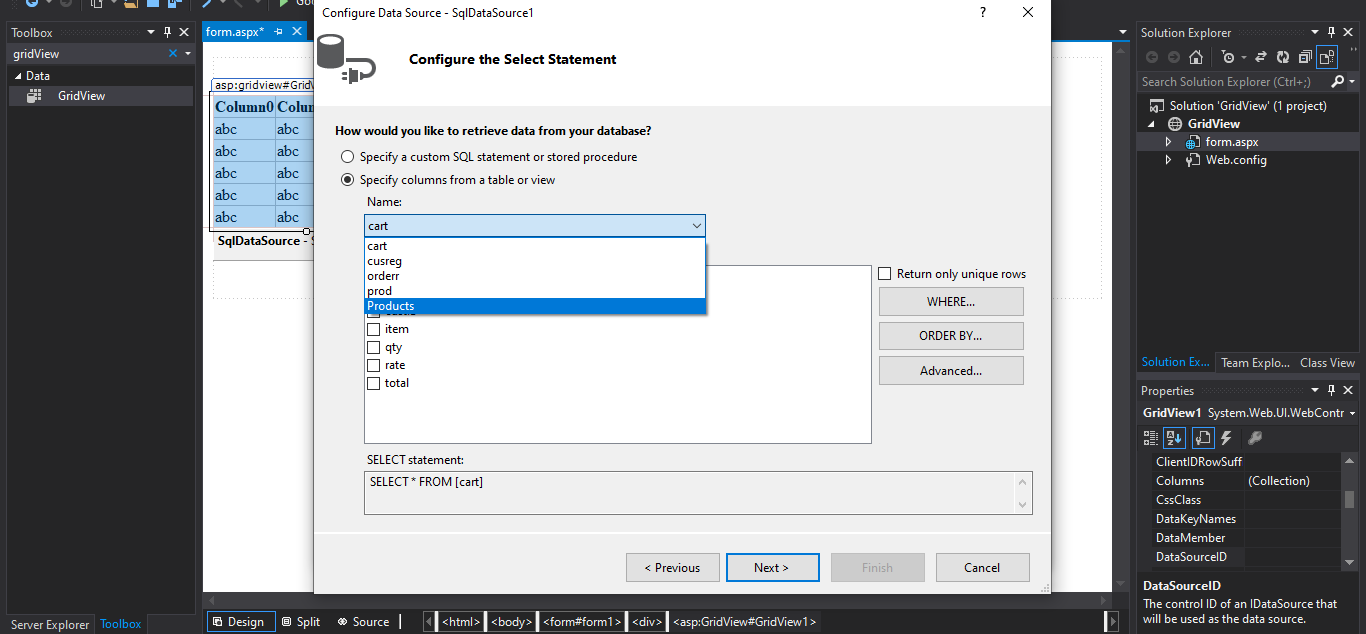
Step 13 : Click the Advanced button :
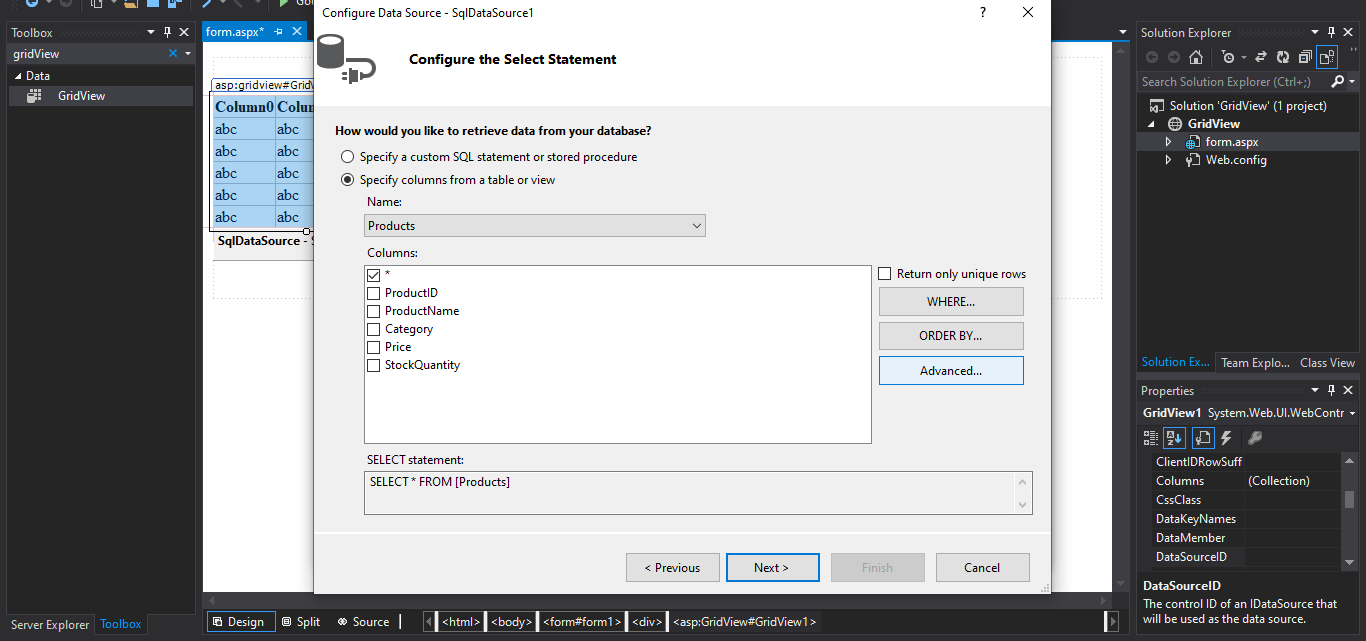
Step 14 : Choose the Generate INSERT , UPDATE and DELETE statement and click OK button :

Step 15 : Click the Next button :
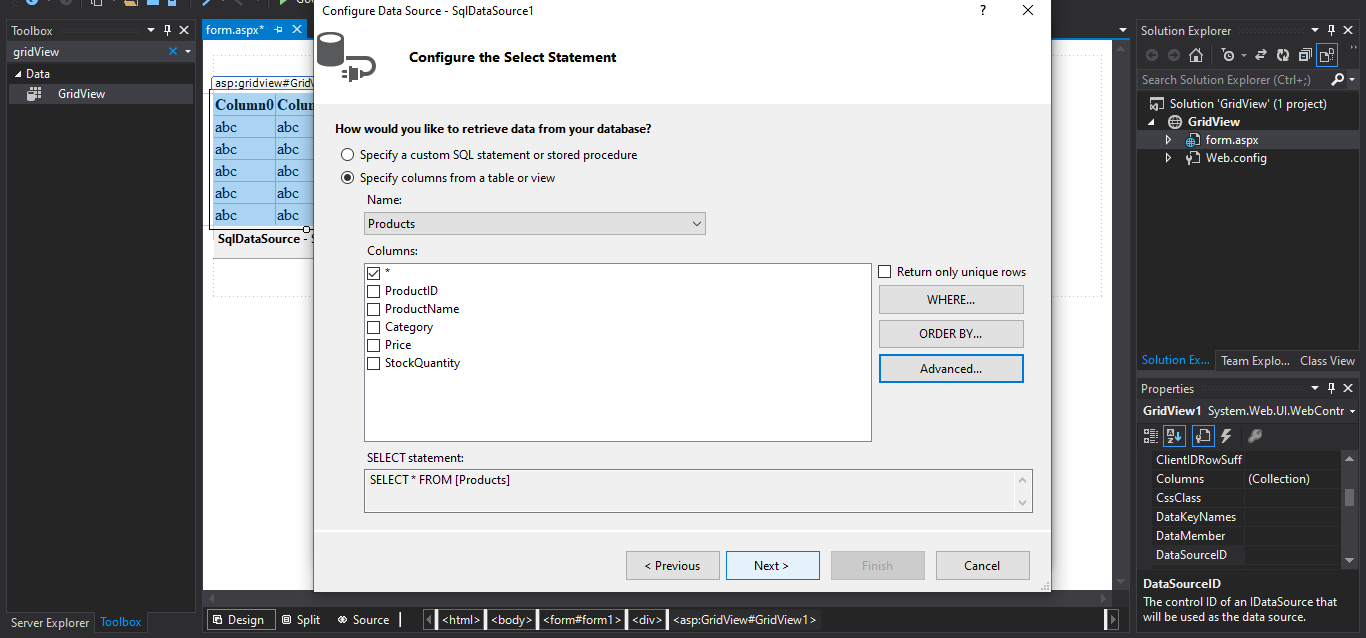
Step 16 : Click the Test Query button and then click the Finish button :
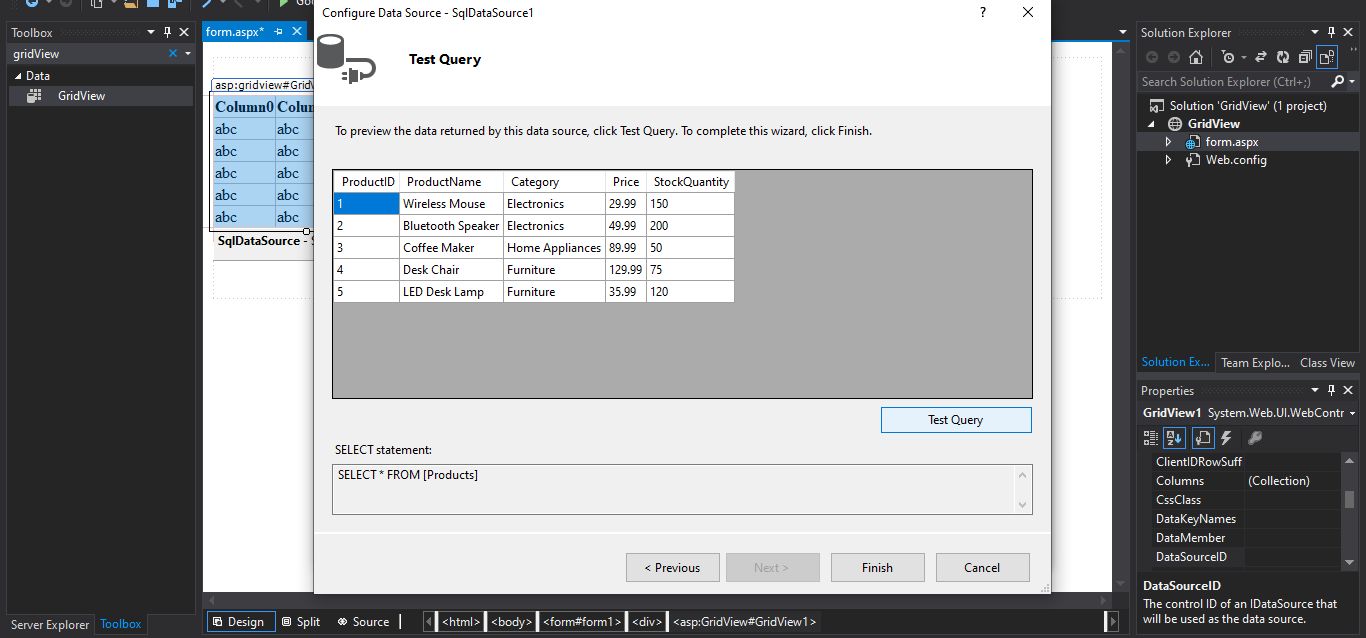
Step 17 : Enable paging, Sorting, deleting, selection :
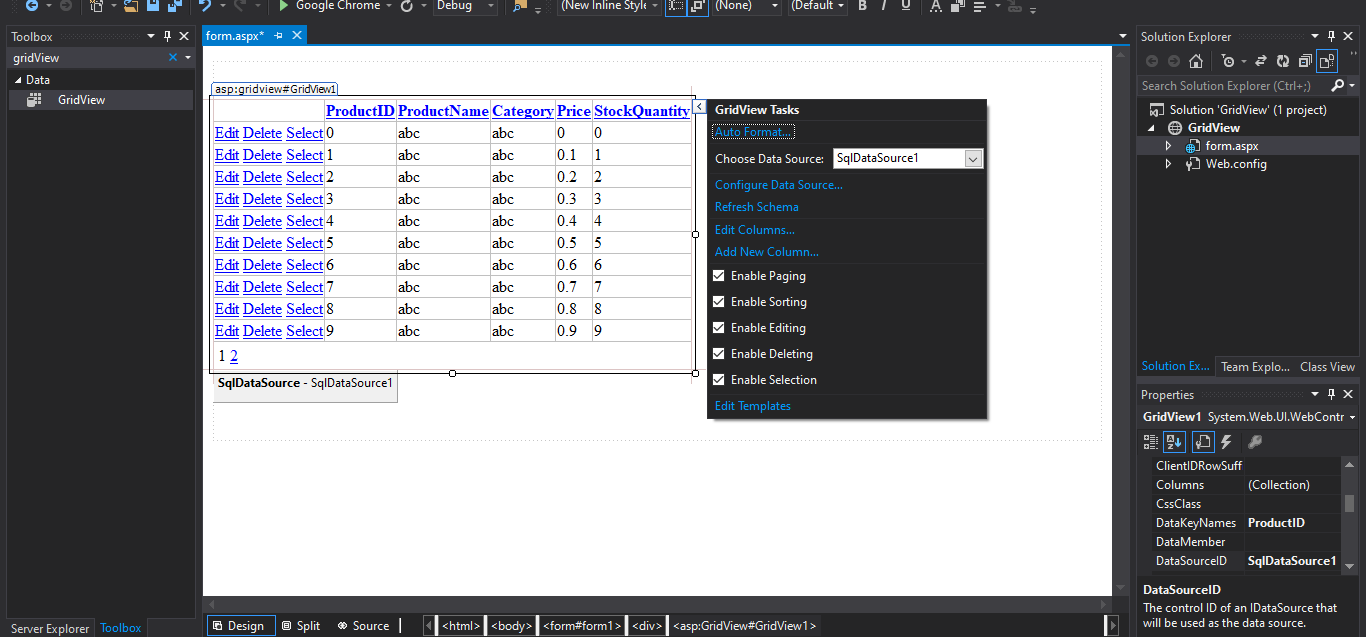
Step 18 : Now Run your program :
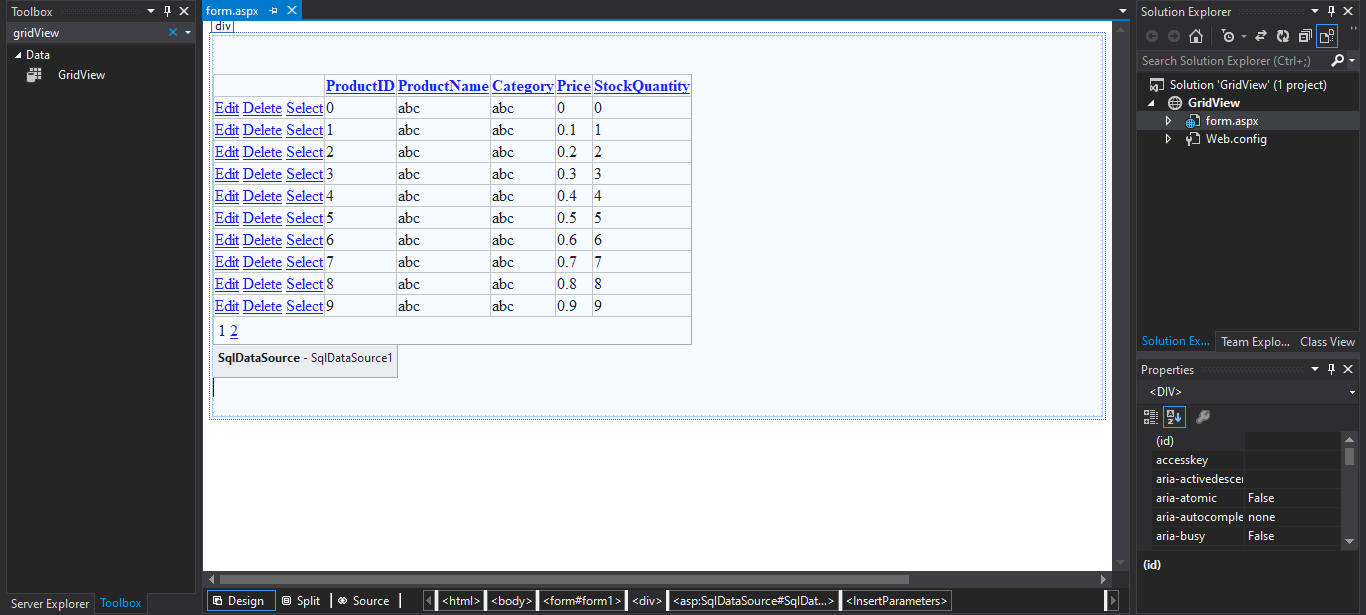
Output
