Back Panel of Desktop PC :
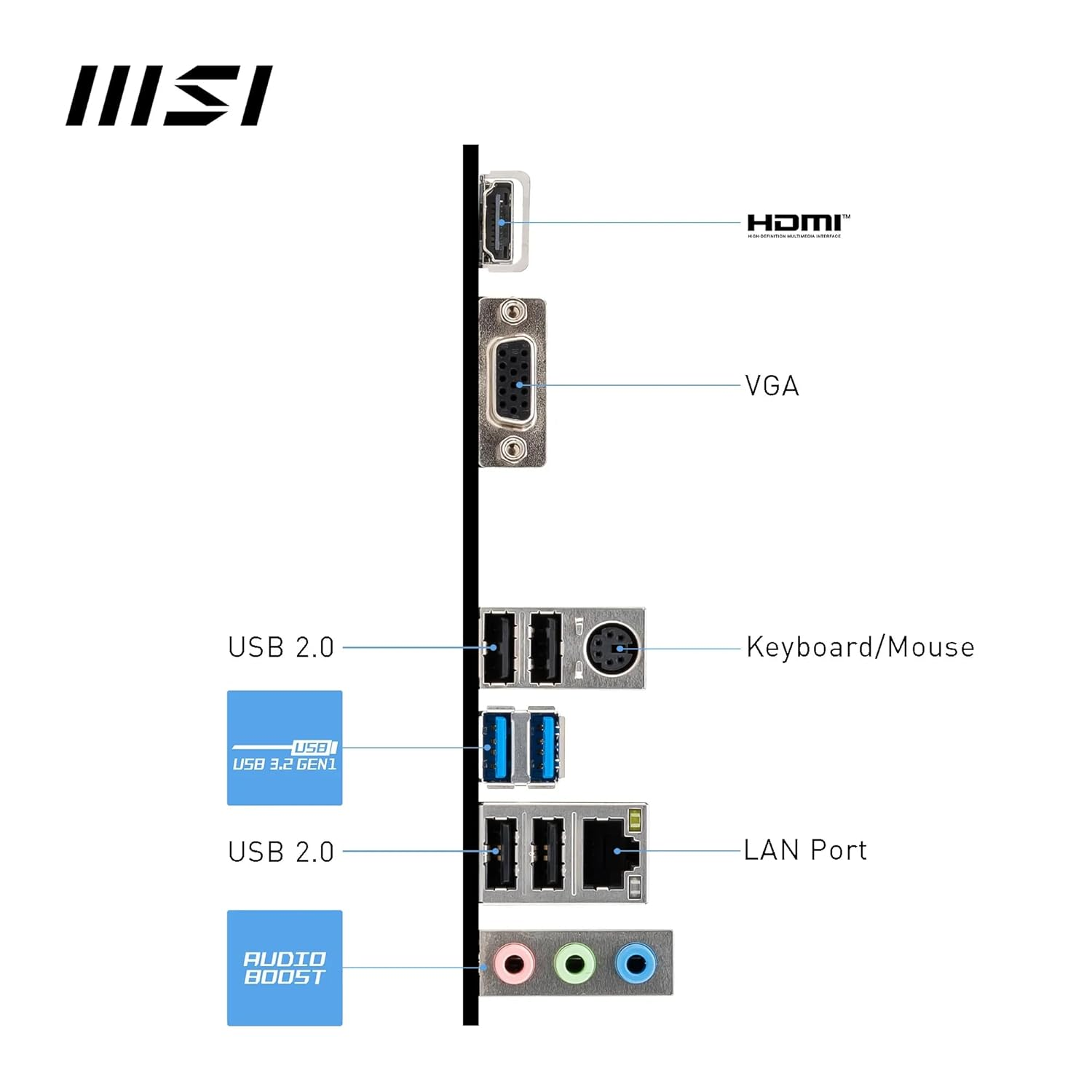
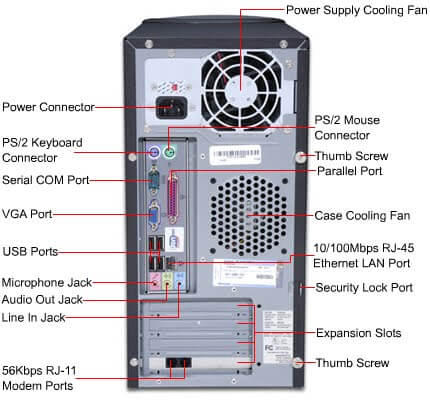
1. PS/2 (Power Series/2) Port :
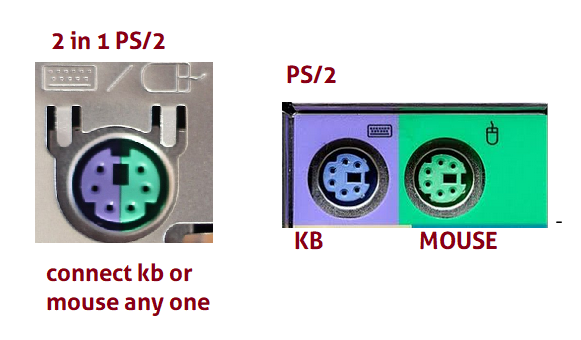
- Power Series /2 ports are developed by IBM.
- There are two types of PS/2 ports in the computer.
- In PS/2 purple color port is used for the keyboard.
- PS/2 Light green color port is used for the mouse.
- PS/2 is old standard and nowadays it is replaced by USB ports.
Note :
If you change the PS/2 KB/Mouse of the running system, you must restart your PC to work with this device.
2. USB PORT - Universal Serial Bus :

- USB 2.0 : Hi-Speed: A significant improvement over 1.x, offering higher data transfer speeds (480 Mbps). Million bits per second
- USB 3.x : USB 3.0 (USB 3.2 Gen 1): Introduced SuperSpeed data transfer (5 Gbps) and bi-directional data transfer.
- USB 3.1 : Further increased SuperSpeed+ data transfer speeds (10 Gbps).
- USB 3.2 : Enhanced speed with (20 Gbps) transfer.
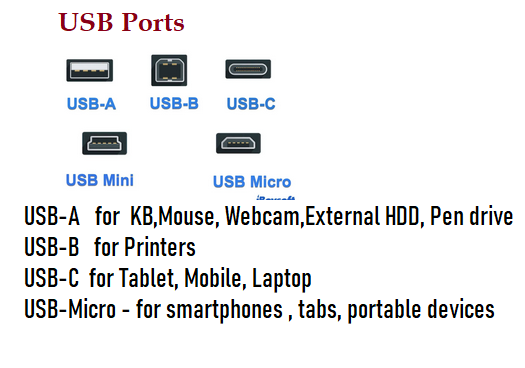
USB version symbols
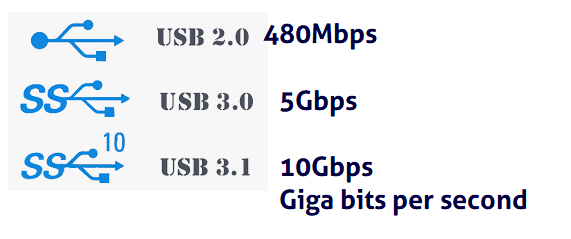
3. Video Graphics Array (VGA) :
- It is having 15 pins
- Used to connect your pc or laptop to Monitor/Projector


- 15 pins - cable carry only video signal
- Only for standard quality pictures
4. HDMI - High Definition Multimedia Interface :


- HDMI is 2 in 1 - Carry video signal and Audio signal
- HDMI is using 19 pins to transfer video + audio
- It transfers HD video + HD Audio to your monitor
- Maximum HDTV use HDMI connector
- You will get the best Picture and Sound quality using HDMI
5. Serial COM Ports :

- 9 pin serial port for mouse or modem
- This was common in early days computers
- Two types COM1 and COM2 9 pin DB-9 and 25 pin DB-25
6. Parallel Port :

It is 25 pin parallel port used for the old printers
7. Ethernet Port/Lan Port :

- Each PC has internal Lan card
- RJ-45 connector - Registered Jack Lan port for Ethernet lan
- Speed 100Mbps /1000Mbps [1Gbps]
8. Audio Ports :
- There are at least three 3.5mm sound ports on PCs.
- Typically they are available in the colors of Green, Blue, and Pink.
- Different audio port colors show their different functions.
- Green is designed for audio output, Blue is for line-in, and Pink is for microphone input.
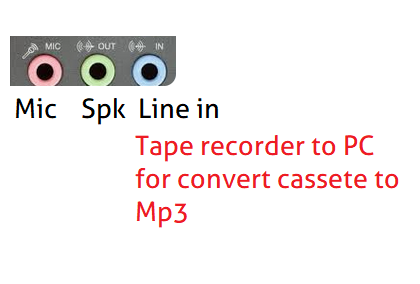
Data Movement:Input Devices :
Keyboard, Mouse, Joystick, Webcam, Biometric devices, Touchpad, Scanner - Barcode and Pages scanners