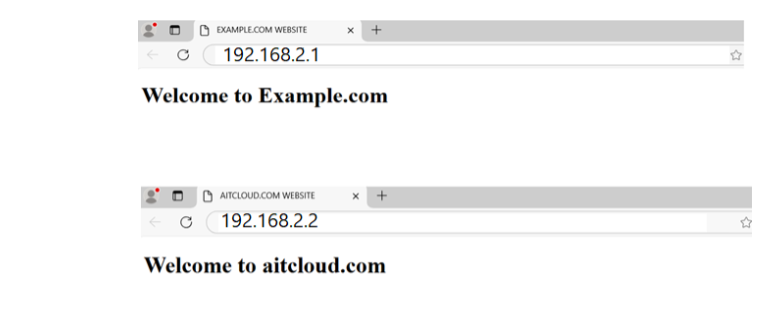WEB SERVER IN LINUX
Setup Name Based Virtual Hosting in Linux
www.example.com
www.aitcloud.com
Check and install web server packages
#yum groupinstall “Basic Web Server”
#yum install httpd –y
Entry in hosts file
#vi /etc/hosts
192.168.2.1 ait.example.com ait
192.168.2.1 www.example.com www
192.168.2.1 www.aitcloud.com www
Create two web hosting directories
#mkdir -p /var/www/html/example.com
#mkdir -p /var/www/html/aitcloud.com
#chown apache:apache -R /var/www/html/example.com
#chown apache:apache -R /var/www/html/aitcloud.com
Create index page for each website
example.com website
#cd /var/www/html/example.com
#vi index.html
<!DOCTYPE html>
<html lang="en" dir="ltr">
<head>
<meta charset="utf-8">
<title>EXAMPLE.COM WEBSITE</title>
</head>
<body>
<h1>Welcome to Example.com</h1>
</body>
</html>
aitcloud.com website
#cd /var/www/html/aitcloud.com
#vi index.html
<!DOCTYPE html>
<html lang="en" dir="ltr">
<head>
<meta charset="utf-8">
<title>AITCLOUD.COM WEBSITE</title>
</head>
<body>
<h1>Welcome to aitcloud.com</h1>
</body>
</html>
Configure Virtual Host for each websites
#vi /etc/httpd/conf/httpd.conf
<VirtualHost *:80>
ServerName example.com
ServerAlias www.example.com
DocumentRoot /var/www/html/example.com
</VirtualHost>
<VirtualHost *:80>
ServerName aitcloud.com
ServerAlias www.aitcloud.com
DocumentRoot /var/www/html/aitcloud.com
</VirtualHost>
Start/stop/restart Apache (httpd) Server
#systemctl start httpd
#systemctl stop httpd
#systemctl restart httpd
#systemctl status httpd
Open firewall for port number 80
#firewall-cmd --zone=public --add-service=http --permanent
#firewall-cmd –reload
Configure SELinux Security Framework to allow
#chcon -R -t httpd_sys_rw_content_t
/var/www/html/example.com
#chcon -R -t httpd_sys_rw_content_t
/var/www/html/aitcloud.com
Access the websites by hostname
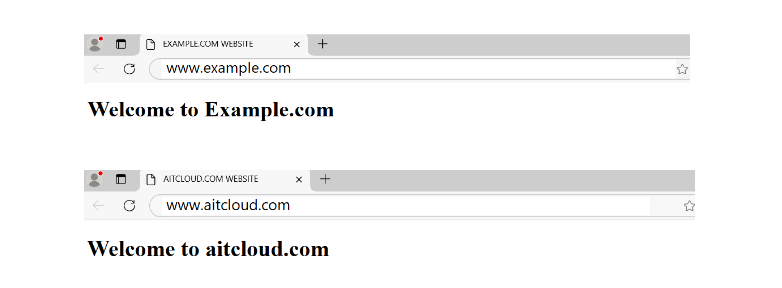
Setup IP based Virtual Hosting in Linux
192.168.2.1 www.example.com
192.168.2.2 www.aitcloud.com
Entry in hosts file
#vi /etc/hosts
192.168.2.1 ait.example.com ait
192.168.2.1 www.example.com www
192.168.2.2 www.aitcloud.com www
All other settings are same as per Name Based Virtual Hosting, only make the changes as highlighted for IP Based Virtual Hosting
#vi /etc/httpd/conf/httpd.conf
<VirtualHost 192.168.2.1:80>
ServerName example.com
ServerAlias www.example.com
DocumentRoot /var/www/html/example.com
</VirtualHost>
<VirtualHost 192.168.2.2:80>
ServerName aitcloud.com
ServerAlias www.aitcloud.com
DocumentRoot /var/www/html/aitcloud.com
</VirtualHost>
Start/stop/restart Apache (httpd) Server
#systemctl start httpd
#systemctl stop httpd
#systemctl restart httpd
#systemctl status httpd
Access the websites by using IP Addresses